Our Domain Age Checker is a simple online tool that lets you check domain age instantly. Whether you’re analyzing potential backlinks, purchasing aged domains, or verifying ownership history, this free tool delivers accurate data directly from WHOIS and domain registry databases. You can even check up to 100 domains at once, making it ideal for SEO professionals, marketers, and domain investors.
What is Domain Age?
Domain age refers to the length of time a domain name has been registered and active on the internet. In simple terms, it indicates the age of a website from its initial registration date to the present, based on WHOIS or registry records. While not a direct Google ranking factor, knowing the age of a website helps in evaluating its credibility, trust, and potential authority in search engines.
Older domains are generally perceived as more reliable because they’ve demonstrated consistency, renewal commitment, and operational stability over time. However, it’s important to clarify that Google doesn’t use domain age as a direct ranking factor — what really matters is the site’s quality, authority, and link history.
How Domain Age Is Calculated
Our tool calculates domain age using verified WHOIS registry data. It compares the domain’s creation date to today’s date, showing the total number of years, months, and days since the domain was registered.
If the WHOIS record is private or masked, the tool still estimates age using publicly available DNS and registry timestamps.
Why Domain Age Is Important for SEO and Trust?
Checking domain age is useful for evaluating SEO potential, website credibility, and domain investment value. By using a reliable Domain Age Checker, you can quickly find when a site was registered and understand how its age influences authority, ranking potential, and reputation.
Here are the main reasons why domain age matters:
SEO and Rankings
While Google doesn’t use domain age as a direct ranking factor, older domains often perform better in search results. Over time, they tend to earn more backlinks, build stronger authority, and accumulate valuable trust signals that indirectly help SEO performance.
Website Credibility & Trust Signals
A website that has existed for years shows stability and reliability. Checking domain age helps you verify if a site is well-established or newly created, which is essential when assessing brand trust, partnerships, or link-building opportunities.
Buying & Selling Domains
In the domain marketplace, age has a direct impact on value. Aged domains often command higher prices because they come with an established SEO footprint, recognizable branding, and a consistent traffic history, making them attractive to investors and businesses.
Security and Risk Assessment
Newly registered domains are more frequently associated with spam, scams, and phishing attempts. By checking domain age, you can identify potentially risky or suspicious sites before engaging with them or adding them to your backlink profile.
Historical Insight & Backlink Value
Older domains often have a richer indexing history and backlink portfolio. These signals reflect long-term activity, helping search engines interpret the site’s legitimacy and relevance more confidently.
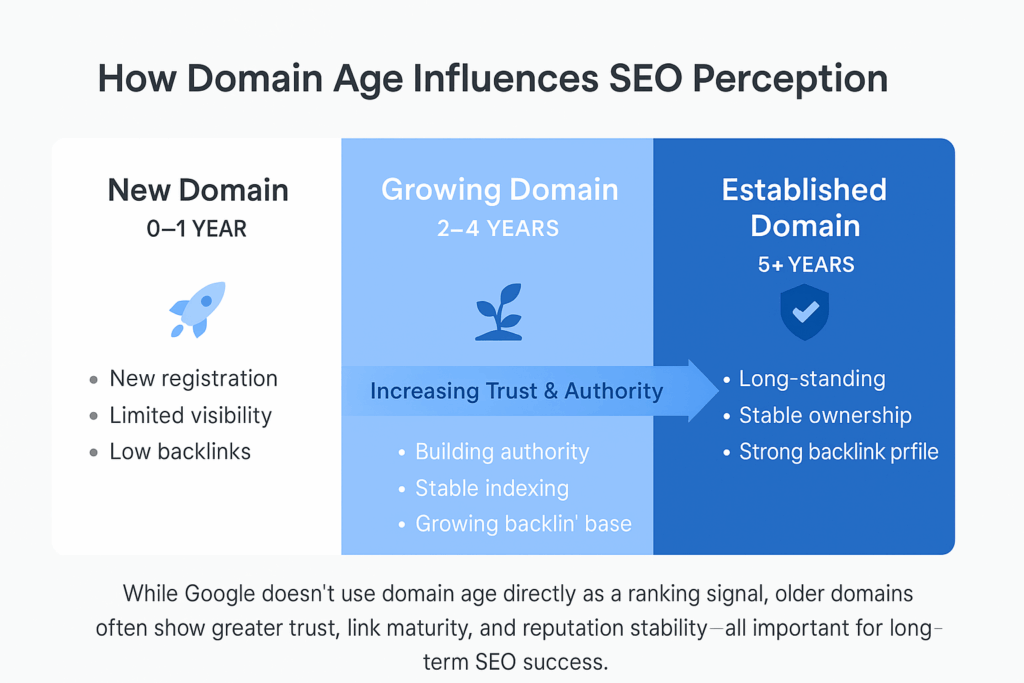
How to Use the Domain Age Checker Tool Online (Step-by-Step)
Our Domain Age Checker is designed to give you quick and accurate results with minimal effort. Whether you’re analyzing one site or auditing multiple domains at once, the process is simple and takes only a few seconds.
Step-by-Step Instructions
Follow these quick steps to check a domain’s age:
- Enter one or multiple domain names in the input box — you can check up to 100 domains at once.
- Click the “Check Domain Age” button, and the tool will instantly process your request using WHOIS records.
- Instantly view detailed information including registration date, last update date, expiry date, and total domain age (in years, months, and days).
Example Output Explanation
After checking, you’ll see a detailed report with the following columns:
| Field | Description | SEO Insight |
|---|---|---|
| Registration Date | The exact date the domain was first registered. | Indicates how long the domain has existed. |
| Last Updated Date | When the domain’s WHOIS record was last modified. | Shows domain activity or ownership updates. |
| Expiry Date | When the domain is set to expire unless renewed. | Helps assess renewal stability and ownership intent. |
| Domain Age | Total time since the initial registration (in years, months, and days). | Reflects domain longevity and trust perception. |
Check up to 100 domains instantly – accurate, secure, and 100% free.
Features of Our Free Domain Age Checker
Our Domain Age Checker is built for efficiency, accuracy, and ease of use, making it one of the fastest and most reliable tools available for bulk domain analysis. Whether you’re auditing competitors, vetting expired domains, or verifying client sites, these features help you save time and get clear, actionable results.
Main Features
- ✅ Bulk Domain Analysis – Check up to 100 domains at once for maximum efficiency. Perfect for SEO audits, link building, or domain portfolio research.
- ⚡ Accurate WHOIS Data – Results are pulled directly from verified WHOIS and RDAP registry records, ensuring accuracy and reliability.
- 🌍 Works for most of TLD – Supports all domain extensions, including .com, .org, .net, .info, .io, and more.
- 📅 Instant Results – Get creation date, last updated date, expiration date, and total domain age within seconds. Average lookup time: under 2 seconds per domain.
- 📊 Export Options – Download or save results in multiple formats: Copy, CSV, Excel, PDF, or Print – ideal for reports and client documentation.
- 🛡️ Secure WHOIS Data Processing – All lookups are performed via encrypted HTTPS connections. We never store, log, or share your queries.
- 🚫 No Signup Required – Use the tool instantly – no registration or login needed.
- 🧭 User-Friendly Interface – Intuitive layout that works perfectly for beginners, SEOs, and domain investors alike.
🔗 Related Tools You May Find Useful: Bulk DA PA Checker Tool
Domain Age vs. Website Age – What’s the Difference?
Many users assume that a website’s age is the same as its domain age, but these are two very different metrics. Understanding the difference is essential when evaluating a site’s history, trustworthiness, and SEO potential.
Domain Age – When the Name Was Registered
Domain age refers to the time since a domain name was first registered. It’s calculated using WHOIS or RDAP registry records and represents the domain’s existence on the internet, even if it hasn’t always had an active website.
For example, a domain registered in 2012 might have changed owners or remained inactive for several years before being used but its domain age still dates back to 2012.
Website Age – When the Site Went Live or Was First Indexed
Website age, on the other hand, refers to when the website content first became publicly visible or indexed by search engines like Google. Even if a domain was registered years ago, the website itself could be much newer.
Example: A domain registered in 2012 might only have launched its first live website in 2019 – meaning the domain age is 13 years, but the website age is only 6.
Why This Difference Matters
Knowing the distinction helps with accurate SEO and trust analysis:
- Domain Age → Helps assess historical trust, ownership stability, and potential authority.
- Website Age → Reflects the site’s actual online presence, activity, and content lifespan.
When auditing sites or buying domains, it’s crucial to check both — an old domain with a new website may have strong potential, while a newly registered domain means starting from scratch.
What Our Tool Measures
Our Domain Age Checker measures domain registration age only, based on official WHOIS and RDAP data. It does not analyze when a website was first published or indexed, as that depends on web hosting and content deployment.
🧠 Tip: For a full age profile, combine our tool with the Wayback Machine to see when a site first went live.
Frequently Asked Questions about Domain Age
A domain age checker is a tool that shows how long a domain name has been registered. It retrieves data from WHOIS or RDAP databases to calculate the total time since the domain’s creation, helping users analyze trust, history, and SEO relevance.
Yes. By using a site age checker, you can see the exact domain registration date along with its age. The tool retrieves this information from WHOIS records, making it easy to find when a domain was first registered and how long it has been active.
WHOIS-based age data is generally very accurate since it comes directly from registrar databases. However, results may vary slightly for domains using privacy protection, WHOIS masking, or certain country-code TLDs that restrict public data access.
Domain age itself is not a direct ranking factor in Google’s algorithm. However, older domains often have more backlinks, content history, and trust signals, which can improve search visibility. In SEO, it’s the site’s credibility and authority not just its age that makes the real difference.
Domain buyers often prefer older domains because they tend to have established trust, existing backlinks, and potential traffic. The age of a website can increase its market value, making aged domains more attractive for SEO projects, branding, and investment purposes.
Our website age checker allows users to check up to 100 domains at once. You can start using it without signup and view instant results. Additional usage may require credits, but the tool remains accessible and affordable for both individuals and businesses.
Some registrars or domain owners use WHOIS privacy protection, which hides registration details. Additionally, certain regional TLDs (like .de or .cn) limit public WHOIS access, which may prevent full data retrieval from any age-checking tool.
When a domain expires and is re-registered by a new owner, its domain age resets. However, search engines may still recognize past backlinks or historical mentions, which can partially restore its perceived authority though not its official WHOIS age.
There’s no “ideal” age, but domains that have existed for 3+ years with stable ownership, clean backlink profiles, and consistent updates tend to perform better in SEO. Age supports credibility, but quality content and authority are far more important.

 No products in the cart.
No products in the cart.